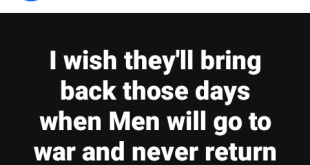Spotify Wrapped is finally upon us, giving users of the streaming service the chance to see which songs they couldn’t get enough of in 2022.
The retrospective round-up not only collates users’ top 100 songs of the year, but also offers some pretty cool additional features, from telling you your top five most listened artists through to calculating how many minutes of music you listened to during the year.
You can even enjoy playlists collated for you based on your tastes, as well as a number of Spotify-curated ones based on 2022’s most popular artists overall.
But once you’ve watched your personal Wrapped and worked your way through all the songs on your playlist, can you watch and listen to it again? And can you also take a nostalgic look back at your 2021 Wrapped?
Here’s what you need to know…
How to rewatch your Spotify Wrapped 2022
If you want to view your Spotify Wrapped once again you can do so via the Spotify app.
To enjoy a repeat showing of your stats, facts and figures, here’s what you do:
#SpotifyWrapped is here 🎶 Update your Spotify app to get yours. Who is on your Top 5? https://t.co/6vCxM1Wc9I pic.twitter.com/tymL34iK7E
— Spotify (@Spotify) November 30, 2022
- Open up the Spotify app on your phone
- Tap on the ‘Wrapped 2022’ button on the home screen
- This will take you to a page of Wrapped content, including your top songs playlist and your own Wrapped stats
- To access your slideshow, tap on the top half of the screen where it says ‘Your Wrapped is here’ and you can enjoy it all over again.
You can also listen to your Top Songs playlist as often as you want – as well as other playlists within Wrapped, generated by your most popular songs and artists.
However you can only do this via the Spotify app on iOs or Android, not via a web browser.
Can you watch your Spotify Wrapped 2021?

Relive your genres all over again
Sadly, you can’t go back and watch previous Spotify Wrapped slideshows.
However, if you want to compare your 2022 top songs with other years, you can do so – as those playlists remain on your Spotify.
They should be in the Playlists section of your Spotify – but if you can’t find them you can access them by searching for ‘Your Top Songs’ – and they should all appear.
Happy listening!
 Top Naija News: Nigerian News, Breaking News Nigeria and World News Top Naija News is a daily news publication in Nigeria, delivering the latest breaking news in Nigeria and around the world.
Top Naija News: Nigerian News, Breaking News Nigeria and World News Top Naija News is a daily news publication in Nigeria, delivering the latest breaking news in Nigeria and around the world.